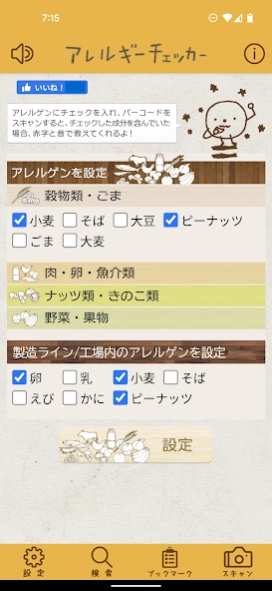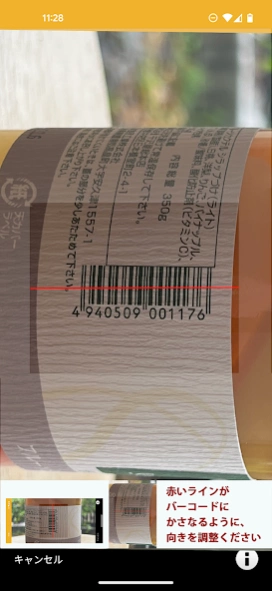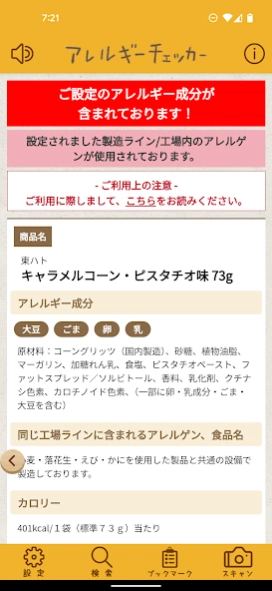ALLERGY CHECKER 2.5
Free Version
Publisher Description
ALLERGY CHECKER - ALLERGY CHECKER is food allergies checker app.
ALLERGY CHECKER is an application that enables you to check whether any allergenic substance is contained in certain foods.
[Directions for Use]
Simply:
STEP 1 Place checkmarks on the allergens you wish to avoid.
STEP 2 Place the linear barcode of the food item over your camera.
No membership registration is necessary.
It also allows you to change the allergen settings as needed.
Items can be searched by product names
It can be used when you are out shopping, or at home when you are searching for product information.
[Features of ALLERGY CHECKER]
This enables you to check not only the 7 allergenic substances that require labeling but for a total of 25 allergenic substances including 18 substances that are recommended for labeling.
The 7 substances: egg, milk, wheat, buckwheat, peanut, prawn, crab
The 18 substances: bearded clam, squid, salmon roe, orange, kiwi fruit, beef, walnut, salmon, mackerel, soy bean, chicken, pork, matsutake, peach, yam, apple, gelatin, banana
The check items will be increased gradually.
If you wish to check any other allergenic substance, please send us your request to:
https://www.everywellness.jp/contacts/create
- You would also find allergenic substance and food items that are on the same production line.
*Note: Products are limited to those that are already disclosed.
- You will also find information on items that belong to the same allergen group.
e.g. Although the substance is stated as “Peanut”, almond is the ingredient.
*Note: Substances are posted to the possible extent, such as milk, egg, peanut and soy.
(Regarding sesame allergy, it is treated as the same substance as peanuts, which is known to have a high risk of cross-reaction, and is stated as “sesame is contained although it is said to contain peanuts” (those that are not reflected will be addressed as necessary). If we find in the future that sesame is a major allergenic substance, a single category will be considered, such as those similar to milk and eggs.
- Products of your concern can be book marked.
- You will also find other information such as nutrition facts and countries of origin.
*Note: Products are limited to those that are already disclosed.
- You will be able to check your consumed calories afterwards as calories and other product information can be saved in this application.
- Secondary and tertiary ingredients are posted to the possible extent.
(e.g. Gelatin is of pork origin)
- Additional explanation regarding ingredient is stated according to products.
(e.g. Erythritol = Erythritol (sugar of natural origin), Guar gum = Guar bean origin
[Cautions for Use]
Although allergen information is prepared according to the disclosed data, we are not liable for the accuracy of the relevant information.
Information is updated as necessary, however, please let us know at below if you find any discrepancies in data, concerns or requests.
https://www.everywellness.jp/contacts/create
★As of October 16, 2016, we feature product information for 92,500 items.
(information for products that were unregistered at the time of first checking are currently being added)
About ALLERGY CHECKER
ALLERGY CHECKER is a free app for Android published in the Health & Nutrition list of apps, part of Home & Hobby.
The company that develops ALLERGY CHECKER is 株式会社ウィルモア. The latest version released by its developer is 2.5.
To install ALLERGY CHECKER on your Android device, just click the green Continue To App button above to start the installation process. The app is listed on our website since 2023-04-27 and was downloaded 2 times. We have already checked if the download link is safe, however for your own protection we recommend that you scan the downloaded app with your antivirus. Your antivirus may detect the ALLERGY CHECKER as malware as malware if the download link to jp.willmore.allergychecker is broken.
How to install ALLERGY CHECKER on your Android device:
- Click on the Continue To App button on our website. This will redirect you to Google Play.
- Once the ALLERGY CHECKER is shown in the Google Play listing of your Android device, you can start its download and installation. Tap on the Install button located below the search bar and to the right of the app icon.
- A pop-up window with the permissions required by ALLERGY CHECKER will be shown. Click on Accept to continue the process.
- ALLERGY CHECKER will be downloaded onto your device, displaying a progress. Once the download completes, the installation will start and you'll get a notification after the installation is finished.